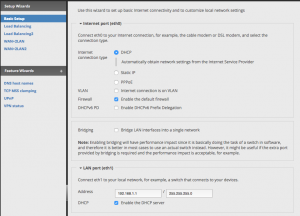Unlike most UK based ISP’s, Sky use MER authentication instead of PPPoE authentication. In order to make Sky Fibre work with your EdgeRouter or indeed many other devices, you’ll need to send a DHCP client identifier. This is really easy. Before you carry out the steps below, the following it is assumed you have an external VDSL modem which is connected to eth0 of your EdgeRouter. Suitable modems include the Huawei HG612 and Draytek Vigor 130.
- Go through the basic wizard setup for WAN and LAN in the EdgeRouter GUI, selecting DHCP for the WAN interface.
- Then once this is complete, simply login to the EdgeRouter using SSH, enter the configuration mode and set the dhcp client identifier. After you have carried out these steps, give your EdgeRouter a reboot and everything should spring into life.
ssh ubnt@<edgerouter_ip> configure set interfaces ethernet eth0 dhcp-options client-option "send dhcp-client-identifier "userpass";" set interfaces ethernet eth0 address dhcp commit save